
How To Specify the Drawing Units in ideCAD Architectural and ideCAD Structural?
Dynamically change Imperial and Metric Units in ideCAD for Architectural and Structural design and detailing, and switch between different unit systems.
ideCAD refers to the unit used during data entry. All data entry information and coordinate information units in the dialogs can be changed in the Preferences/Input Units dialog.

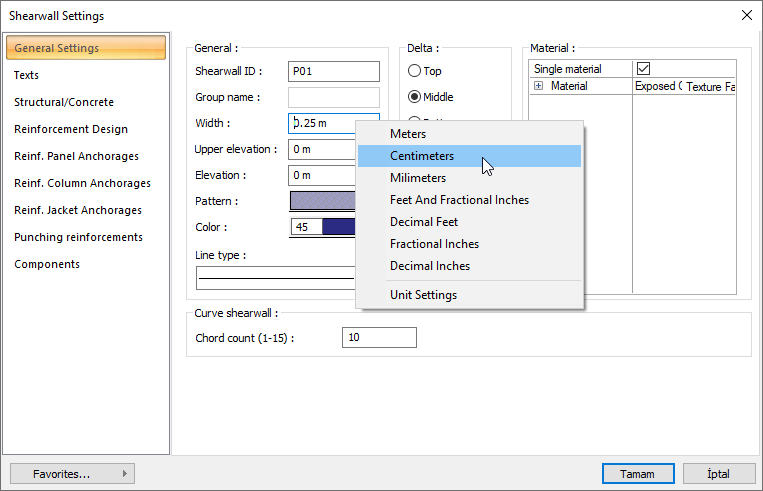
The units of the design and 3D visualization results are made in the Design Unit Settings dialog.
The design unit settings can be changed in the structure tree, the program's lower left corner, or the Ribbon Menu / Settings Tab.
Changing the design unit settings from the structure tree
Click the right mouse button on the Design line in the structure tree. Click on the Design Preferences tab. Units can be changed in the dialog that opens.
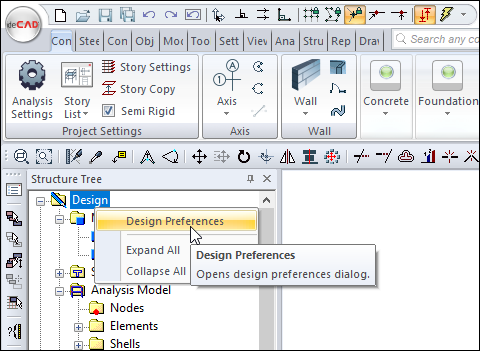
Changing the design unit settings from the program status bar
Click the Units box in the lower right corner of the program.
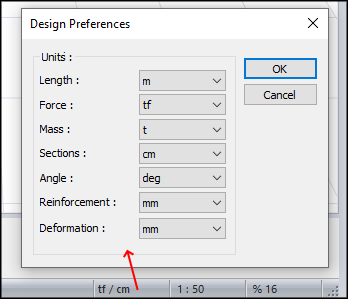
Changing the design unit settings from the Ribbon Menu/Settings tab
Click the Settings line in the ribbon menu. Units under the Units section can be changed from the drop-down list.
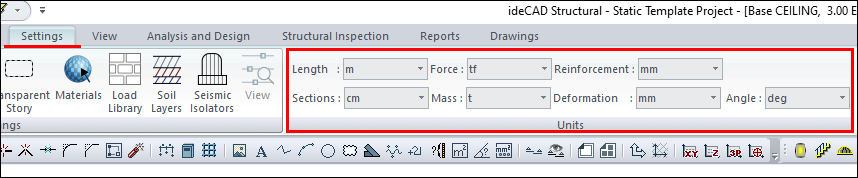
Design unit example
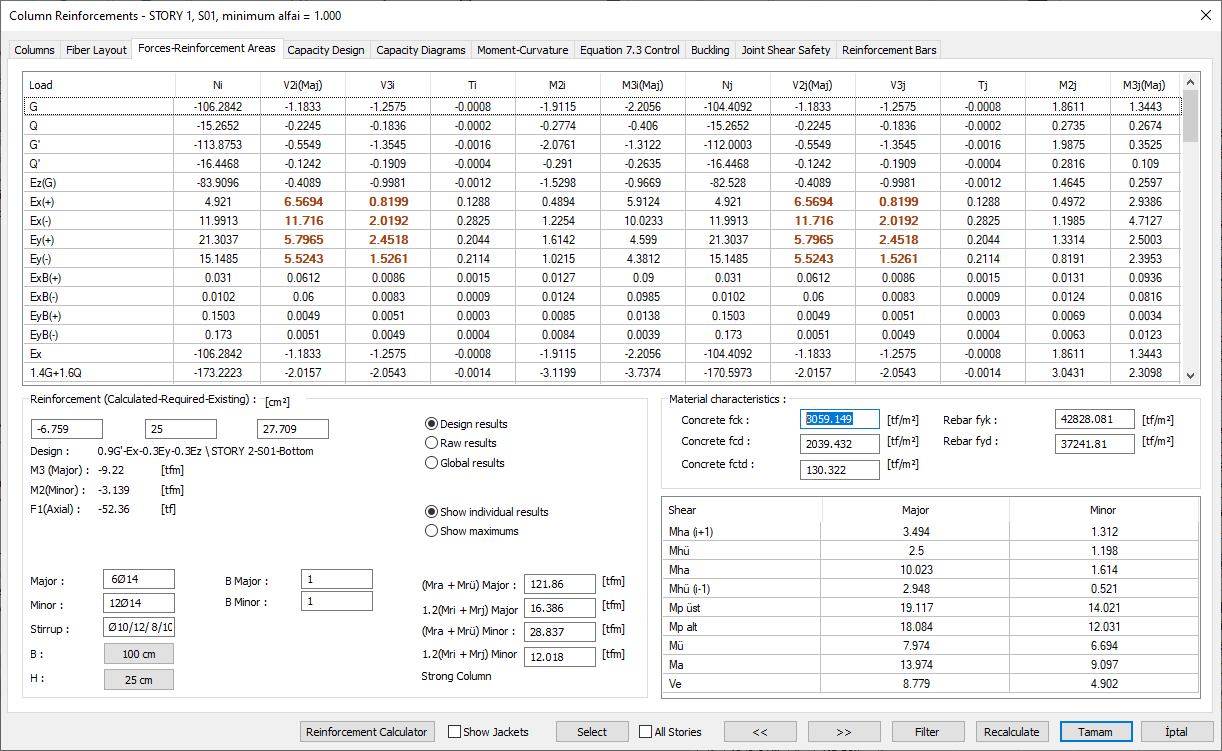
Report Units
The variables' units in the program reports can also be adjusted within the ideCAD Report program.
After getting the report, click the Unit Settings icon in the toolbar in the report program.
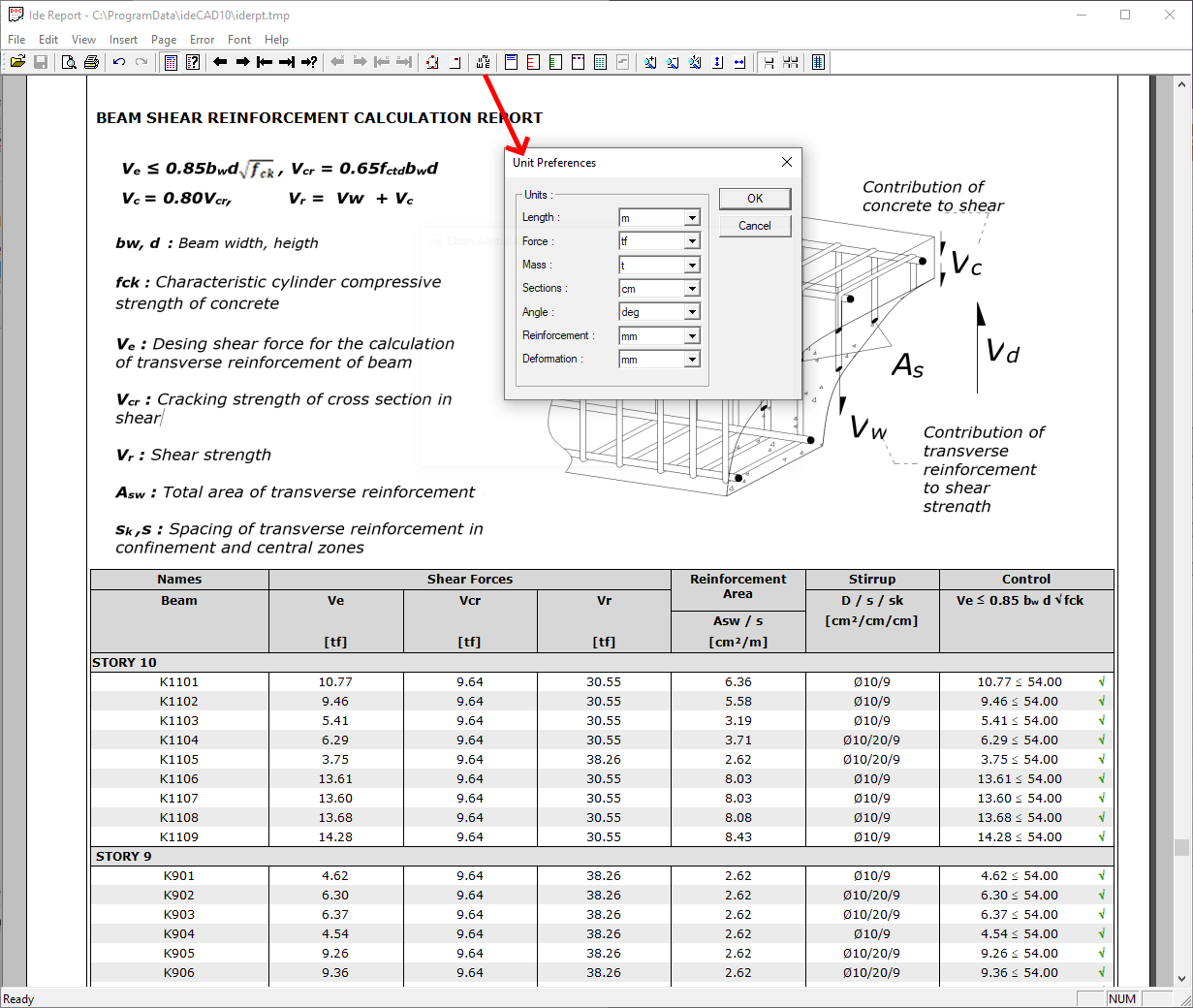

Imperial and Metric Units in Architectural Design Software
ideCAD Architectural is Revolutionary Architectural Design Software that Integrates Architecture and Structural Engineering with Building Information Modeling.Explore ideCAD for Architectural Design »

Imperial and Metric Units in Structural Engineering Software
ideCAD Structural is Profesional Structural Engineering Software that Integrates Structural Engineering and Architecture with Building Information Modeling.Explore ideCAD for Structural Engineering »

